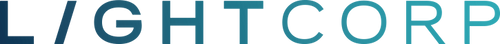When COVID-19 sent us home to work in early 2020, we scrambled to set up shop at our dining room tables and spare bedrooms. Eight months later, many of us are still working from our homes and may continue to do so for the foreseeable future. If you haven’t already, take some time to get truly comfortable in your new workspace and assess how to make your remote office work for you — and that begins with examining your lighting.
Why lighting is so important
At LightCorp, we’re passionate about sharing the rationale for why good lighting is so critical to our work. The quality of the lighting in your workspace directly affects your visual acuity, which is a fancy term for how well your eye distinguishes the shapes and details of what they see. Acuity, in turn, has a direct impact on your productivity. If you can’t see well and your head hurts from squinting for extended periods — you’re not going to perform at your best. Further, poor lighting can result in eyestrain, headaches, or a feeling of tiredness — all of which can impact your level of focus and motivation.
Now that you know why a proper lighting setup is so important, let’s talk about how to create it.
Different tasks require different levels of light
Most of us perform varying tasks at our workstations throughout the day; reading, computing, filing, zoom meetings, phone conversations, etc. Each of these tasks require different levels of light for the best visual acuity. So simply flipping on the overhead light in your dining room or relying on whatever daylight is coming into your room won’t suffice. For this reason, we recommend a layered approach to create even illumination that includes three types of light sources: natural, overhead, and task lighting. Let’s look at each and how it can best support the work you perform in your home office.
Natural lighting
If your work area has a window, start by utilizing natural light. It’s free and has many wellness benefits such as stimulating Vitamin D and the stress-reducing effects that a view of nature can provide. However, natural light can be too bright at times depending on the changing position of the sun throughout the year — so having a means to control it, such as window blinds, becomes important.
Practical Tip: Position your desk perpendicular to the window. Placing your monitor in front of a window can be taxing your vision because your eyes will continually adjust for the high contrast between the bright daylight and dimmer monitor. Conversely, having a window behind your desk will create unwanted glare on your monitor display.
Overhead (a.k.a Ambient) lighting
Overhead light comes from a single fixture in the middle of a room, or from evenly placed recessed (i.e. ‘can’) lights within the ceiling. While it can work great as a filler when paired with natural and task lighting, ambient light alone cannot provide enough illumination for tasks such as reading and sorting, which requires more contrast for the eye (especially as our eyes get older).
Practical Tip: As with natural light, having a way to control overhead light levels is ideal. A dimmer switch is a great way to dial in less, or supplement additional light as needed.
Task Lighting
Finally, the last type of lighting in a comprehensive lighting plan is task lighting. Task lighting has a more important role than simply adding illumination. It’s real value and true purpose lies in providing contrast for the eye for focus-based activities such as computer work, reviewing documents, or filing. The most common type of task light is the desk lamp, but linear under cabinet lighting also falls into the task lighting category.
Practical Tip: Like any light source, task lighting has the potential to create annoying glare or shadows if not positioned properly. For example, placing your task light opposite your writing hand will avoid creating shadows on the work surface. Look for a task light that features flexible arms and joints that give it the ability to articulate (or locate) to exactly where it’s needed. Also, if activities occur in multiple spaces throughout your home office, the best practice is to have a task light dedicated to each station.
To get the most out of the real estate they claim on your desk, look for a fixture that offers extra features or benefits. USB charging, dimming, circadian rhythm-enhancing color temperature selection, energy-efficient occupancy sensors, or footprint-free mounting options are just a few features that LightCorp task lights offer. Check out our selection at http://www.LightCorp.com